Photogrid; Facetune; Lightroom; Canva; Plannoly
Important Apps to use in post-production:
Facetune
PhotoGrid
Lightroom
Canva
Planoly
Facetune App I use to correct or even tone the skin:
You need to main correctors:
“Smooth” (with one droplet)- to smooth the skin & “Patch” to correct blemishes
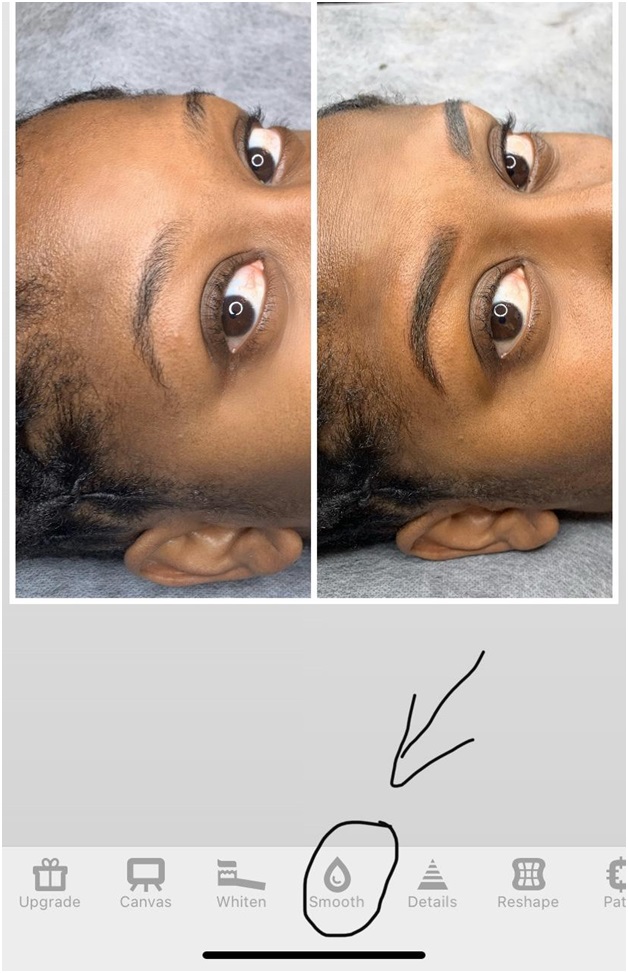
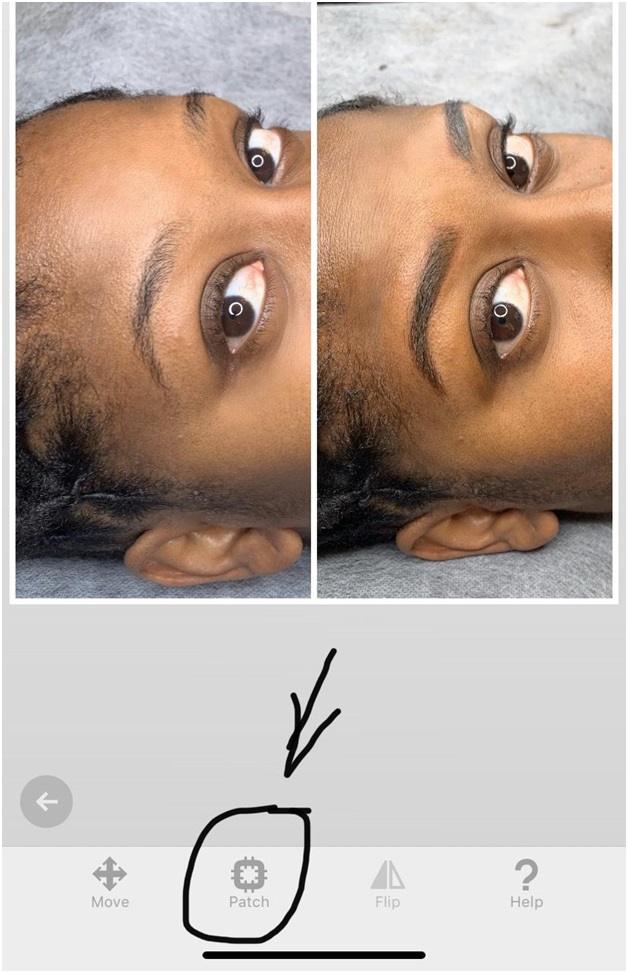
In PhotoGrid I combine picture “before” and “after”
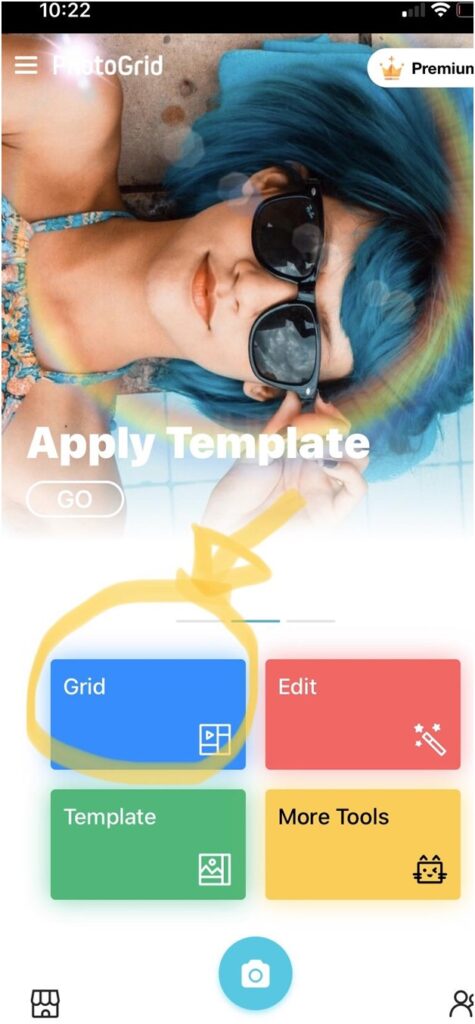
Lightroom App brightens the pictures that previously I was not happy with. This picture shows the picture I took and how it was fixed in the Lightroom App.
Example:

In Planoly App I schedule pictures to be posted on Instagram. You can save yourself some time and spend only an hour a week scheduling a post for your pictures and videos for the entire week or even month!
In Canva App: You can create business cards, Aftercare cards, Flyers, and other marketing materials.